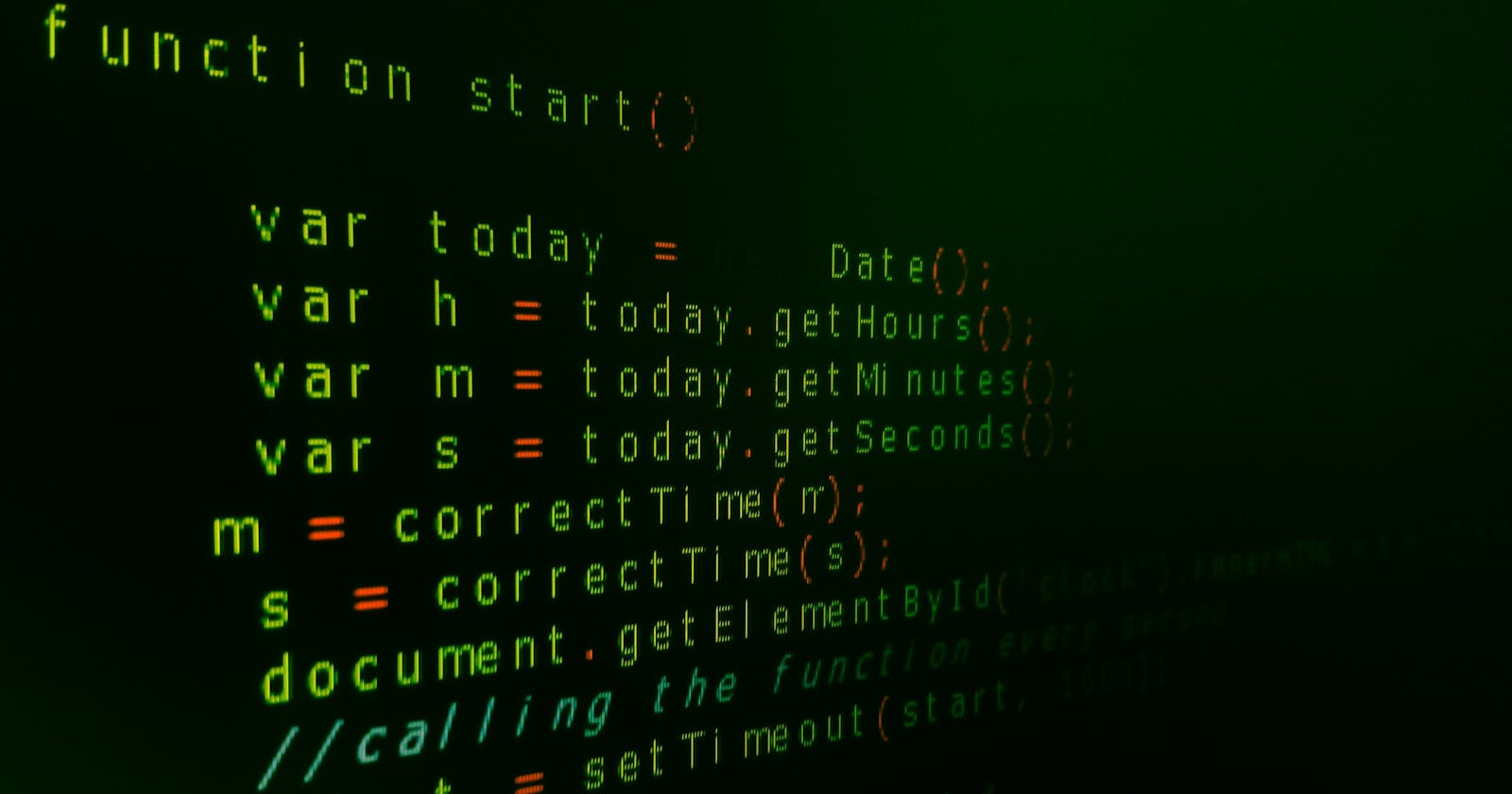For beginners interested in web development or building interactive web pages, learning JavaScript is an excellent starting point. JavaScript is a high-level programming language that is widely used for creating interactive web pages, building server-side applications, and developing mobile apps. It is a very versatile language and is commonly used in both front-end and back-end web development. In this article I'll be sharing my thoughts on variables and data types in JavaScript.
Variables
Variables are containers that can store data. In JavaScript, you declare a variable using the var, let, or const keyword, followed by the name of the variable. For example:
var
Variables declared with var are function-scoped. This means that they are accessible anywhere within the function they are declared in, regardless of where they are declared. If a variable declared with var is not inside a function, it becomes globally scoped, and is accessible anywhere within the script.
let
Variables declared with let are block-scoped. This means that they are only accessible within the block they are declared in. A block is a set of statements surrounded by curly braces ({}).
const
Variables declared with const are also block-scoped, but their value cannot be reassigned after it has been declared. However, the contents of an object or array declared with const can be modified.
Data Types
JavaScript has several data types, including strings, numbers, booleans, arrays, objects, and more. Here are some methods and properties that can be used with each data type:
1. Strings
Strings represent text and are enclosed in quotes, either single or double. For example: "hello", 'world'.
Methods
- length: Returns the length of the string
- toUpperCase(): Returns the string in all uppercase letters.
- toLowerCase(): Returns the string in all lowercase letters.
- indexOf(): Returns the position of the first occurrence of a specified substring in the string.
2. Numbers
Numbers represent numeric values, including integers and floating-point numbers. For example: 42, 3.14.
Methods
- toFixed(): Returns a string representation of the number with a specified number of digits after the decimal point.
- toPrecision(): Returns a string representation of the number with a specified number of significant digits.
Properties
- MAX_VALUE: Returns the largest possible number in JavaScript.
- MIN_VALUE: Returns the smallest possible number in JavaScript
3. Booleans
Booleans represent true or false values. For example: true, false. Booleans do not have any methods or property of their own.
4. Undefined
Undefined represents a variable that has been declared but has not been assigned a value. For example: let myVariable;.
5. Null
Null represents the intentional absence of any object value. For example: let myVariable = null;.
6. Objects
Objects are collections of key-value pairs, and can represent more complex data structures. Objects do not have any methods or property of their own.
For example
7. Arrays
Arrays are ordered lists of values, and are enclosed in square brackets.
Methods
- push(): Adds one or more elements to the end of the array.
- pop(): Removes the last element from the array and returns it.
- concat(): Combines two or more arrays into a new array.
Properties
- length: Returns the number of elements in the array.
You can assign a value to a variable using the assignment operator =, like this:
Best Practices For Declaring And Using Variables In JavaScript
Here are some best practices for declaring and using variables in JavaScript:
Declare variables using let or const instead of var.
Use descriptive variable names that indicate what the variable is used for.
Avoid using global variables whenever possible.
Use camelCase or snake_case for variable names (pick one and stick to it).
Initialize variables when they are declared.
Be consistent with your variable naming and formatting conventions.